Experimenting with Ascii Photos
For my first art project as part of my Pennies and Personal Art Projects ISR, I’ve decided to work with ascii images made with my Panasonic KX-P1124 dot-matrix printer. On Tuesday I brought in some pieces I made and pinned them up in the Library to share with Robert.
This past week I finished making an image-to-ascii converter (source available on GitHub) to generate images, calibrated for the printer’s built-in monospace Courier font.
Overall, the output is pretty low-contrast, but these photos don’t really do them justice. The viewing experience changes very dramatically when close-up vs farther away.
I’ll have a more thorough write-up along soon™, but I wanted to get these photos out there now!
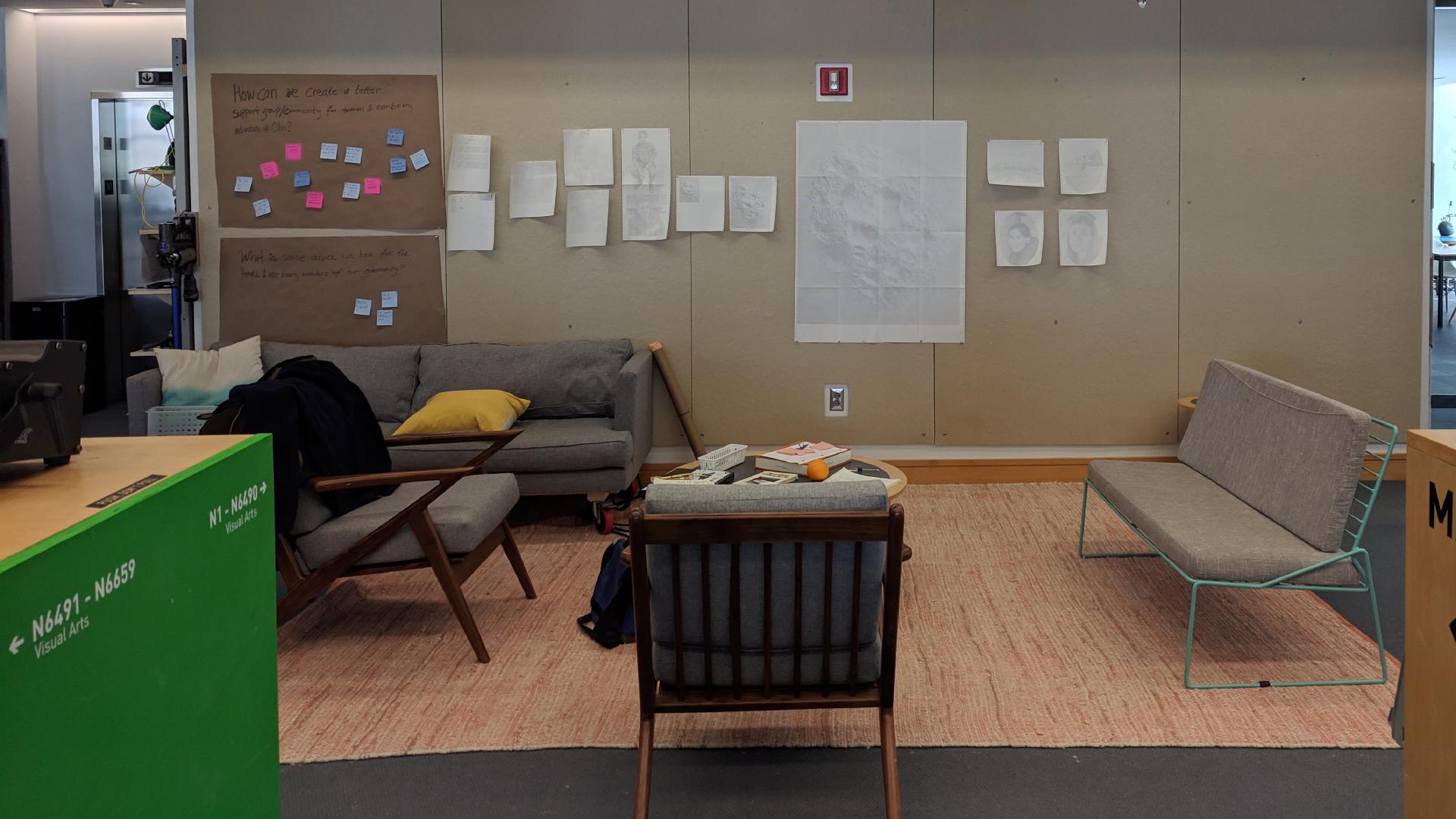
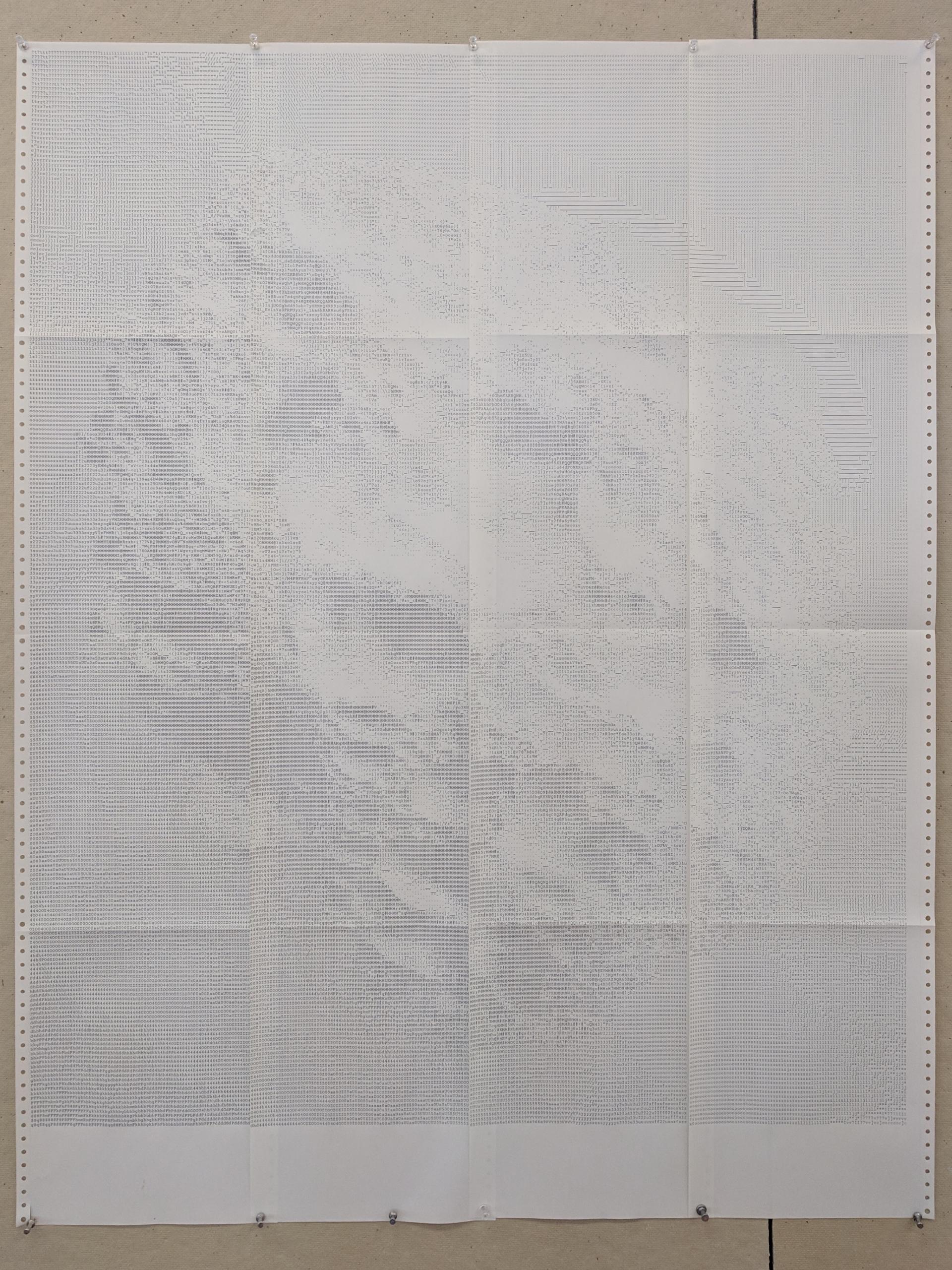
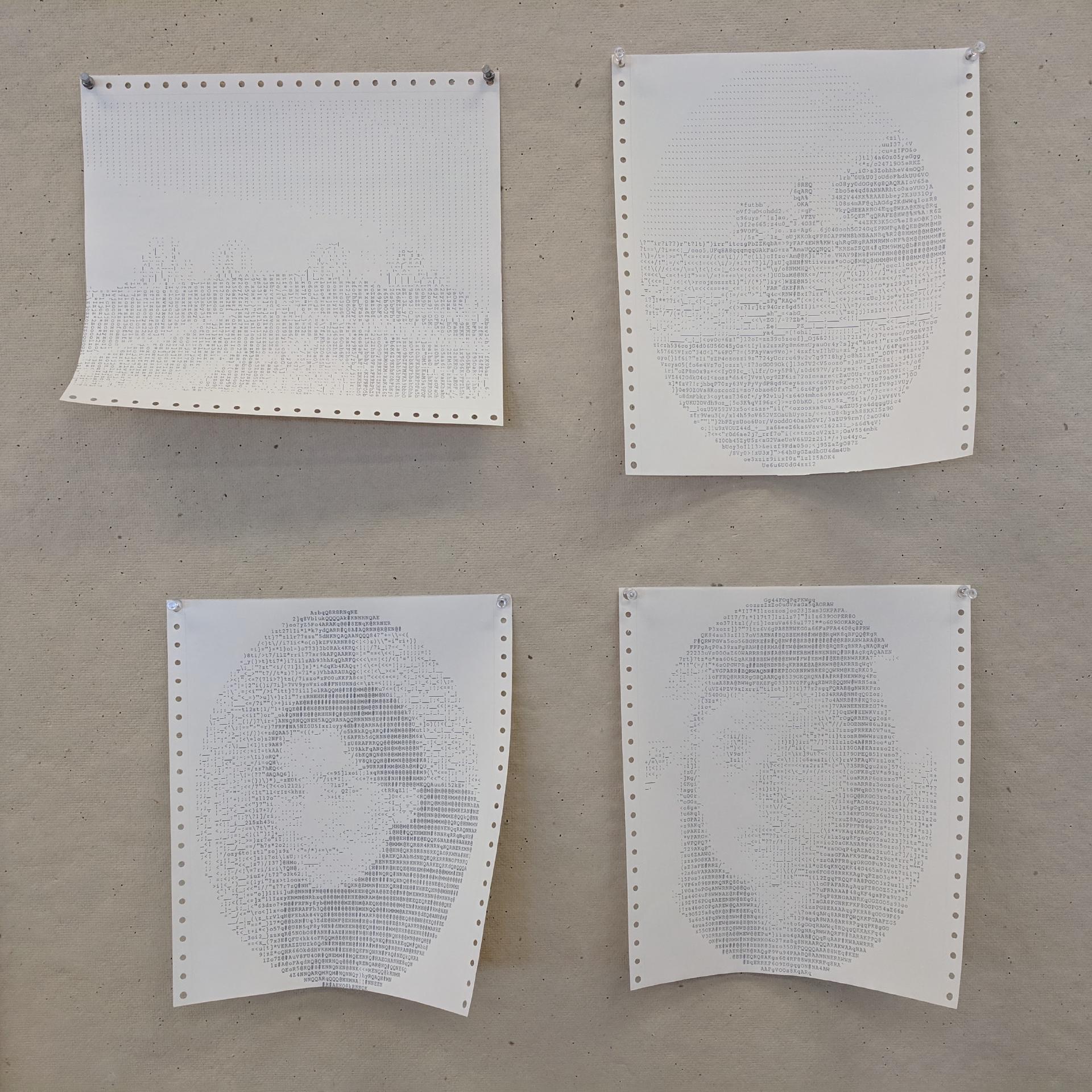
Next steps
After sharing this with Robert, we discussed a variety of paths forward, regarding techniques and potential work.
Potential Subjects
- continue with portraits, playing on different levels of antiquity
- use real frames for portraits
- further referencing antiquity
- explore scale more
- how small can you go while still remaining recognizable?
- how large of a piece is feasible?
- using subject material that further relates to dot-matrix printers and their usage
- the asteroid photo brought to mind the Apollo era for both Robert and Jeff
- use the continual fading of the cartridge in a piece
- explore basic gradients and shapes
- use abstract source material
- copper etchings
- fossils, footprints w/ smooth gradients
- use the form of the pages more
- center vertically and horizontally
- include titles, artist statements, etc. on the pages
- use the form of the pages less: remove the guide strips, hide in frames
Process
- read up on and try some other methods of ascii image generation
- print red, green, and blue channels separately
- try dithering
- try different inks, with multiple colors
- start with thinner inks, maybe alcohol-based like sharpie
- make sure I have a solvent for them to clean the print head
- look for other people who have done this
- try different papers and mediums
- look for materials that would increase contrast, change brightness
- add some active cooling to the print head to increase speed